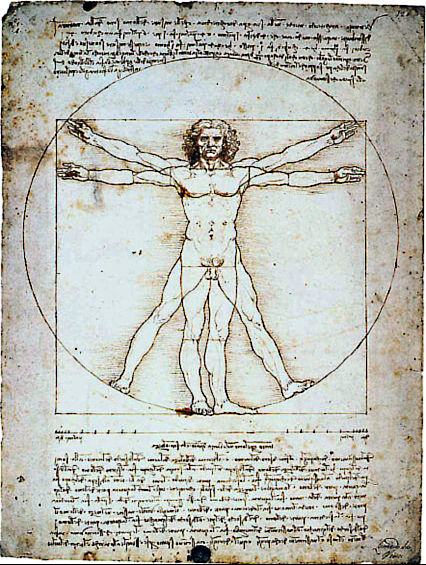Recent development and coding:
-
2019/09/05: JCOS renovation
- When a user creates an account, if he chooses N2, he will perform a placement test.
- When the user creates an account, if N1 is selected, it is displayed that it cannot attend.
- Make an option to select all attendances.
- Sort student numbers.
- Do not show JCOS menu in Intensive Course. Download and apply with PDF.
- Replace placement test items.
- The number of waiting students is excluded from the count of research student 'R' and visiting faculty 'V'. 18 students in a class is a quota, however, 15 students are full, and then after that, put applicants on the waiting list.
- Bring "IN" down so that it cannot be selected in the teacher evaluation level selection.
- You cannot register unless you choose a credit number. If you do not select it, an error will occur.
- The order of presentation of credit numbers is 1 .'- ', 2.400, 500, 600, Japanese 1-5, 3.'No'. If '-' is selected, an error occurs.
- Definition file setting program.
- M, B, and D students must register with m address and also reachable mail address (option) at the reservation stage. Limit e-mail addresses to m addresses when creating an account.
- Password reset request.
-
2019/09/05: yasunipet emacs install on cupid
- emacs 最強スニペット展開プラグイン yasnippet.elのインストール! snippets dirに正しく各種のmodeがインストールされていなかったので、動かなかった。
- スニペット本体のインストール
- 2019/09/05: MariaDB install
- 2018/04/30: Julia Jupyternotebook
Ref
julia> Pkg.update() julia> Pkg.add("IJulia") julia> exit() yamagen@cupid[~]% jupyter kernelspec list Available kernels: python3 /home/yamagen/anaconda3/lib/python3.5/site-packages/ipykernel/resources julia-0.5 /home/yamagen/.local/share/jupyter/kernels/julia-0.5 yamagen@cupid[~]% jupyter notebook
- 2018/04/29: Julia Ubuntu Mint Linux Install
Ref
sudo add-apt-repository ppa:staticfloat/juliareleases sudo add-apt-repository ppa:staticfloat/julia-deps sudo apt-get update sudo apt-get install julia
- 2018/01/20: Julia on Jupyter notebook: Official Site

- 2017/10/03: Jupyter notebook Reference